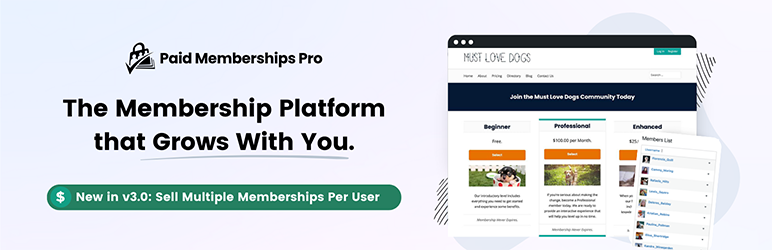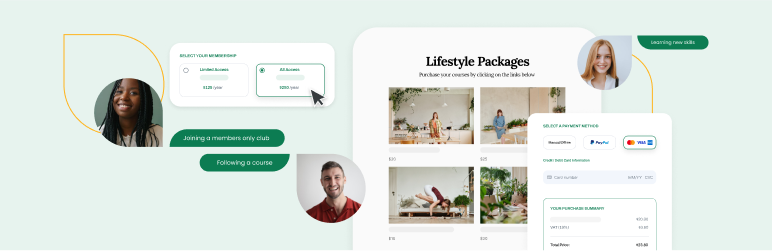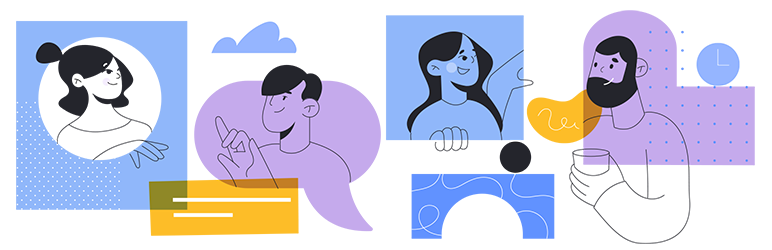Offering high-quality premium content to your paid members is an increasingly common practice in generating a revenue stream from WordPress websites. This is especially true in times of ad blockers. You can achieve this by using a handful of useful tools in the form of WordPress membership plugins. You may thus quite easily create a source of revenue from your WordPress website by offering restricted access to your premium content.
You can monetize your content by making it available to your visitors via a secure, members-only area of your website. That way you can offer premium content in the form of tutorials, videos, eBooks, or any other kind of digital content. And perhaps you would like to offer teasers or previews of your premium content, further animating users to become one of your members? This can be achieved using one of the popular membership plugins listed below.
Table of Contents
WordPress Membership Plugins
 Source: Clker-Free-Vector-Images / Pixabay.com
Source: Clker-Free-Vector-Images / Pixabay.com
There are a variety of free and commercial membership plugins available within the official plugin directory. These membership plugins allow you to either restrict access to particular areas or your entire WordPress website as a whole. Now let’s have a look at what these WordPress plugins for membership sites have to offer.
- Restrict Content Pro
- Paid Memberships Pro
- Paid Member Subscriptions
- S2Member
- Simple Membership
- Ultimate Member
Restrict Content Pro (Free & Premium)
 Source: Restrict Content Pro Homepage
Source: Restrict Content Pro Homepage
One of the best membership plugins for WordPress in our opinion is Restrict Content Pro. Restrict Content Pro is developed by Pippin Williamson, who is a well-known developer in the WordPress community. The digital ecommerce plugin Easy Digital Downloads as well the affiliate program plugin AffiliateWP also belong to him.
Whilst the free version of Restrict Content is quite limited, the pro version comes with powerful add-ons to not only restrict content on your website to logged-in users but for example to also implement WooCommerce or payment gateways like PayPal.
When it comes to restricting content you can use shortcodes to restrict content only partially but you can also set up restrictions for whole pages or posts. This way you can secure and sell content on your website in a professional way. Speaking of which: you can even restrict content only for a specific time, before Restrict Content Pro sets it to public automatically as well as the other way round.
Other features that make Restrict Content Pro a premium plugin:
- Easy to set up
- Many add-ons to cover most requirements
- Frontend forms for user registration, login and password reset
- Discount codes
- Printable HTML invoices
- Complete Member Management
- Reporting Dashboard
- Great Support
So Restrict Content Pro is a powerful premium membership plugin packed with a lot of features without being to complicated or too much.
Paid Memberships Pro (Free & Premium)
The Paid Memberships Pro plugin is a popular solution in providing you the ability to lock certain content from non-paying members. This membership plugin allows you to securely lock a variety of elements including posts, pages and entire categories. It is flexible enough to enable you to create multiple levels of membership too, each with varying access permissions granted to them. This plugin is ideal to create a members only area on your site.
Paid Memberships Pro itself is free and has no restrictive limitations. There are premium add ons being made available to their own paid members. A generous collection of free add ons is also available to further extend the functionality of the plugin. Through these extensions you can integrate Paid Memberships Pro with an array of other membership-based services for your WordPress website.
Paid Member Subscriptions (Free & Premium)
The Paid Member Subscriptions plugin is another solution in providing you with the ability to lock your content to non-paying members. You can create multiple subscription plans, each with varying access permissions granting access to your premium content. In addition, for paid members there are several premium add ons available.
S2Member (Free & Premium)
S2Member is a freely available membership framework that allows you to integrate with (free) payment processors like PayPal. This plugin allows you to restrict access to a variety of your WordPress taxonomies quickly and easily. It can be extended in a variety of ways via additional features made available to premium members only.
Simple Membership (Free)
Simple Membership is a well-supported and easy-to-use WordPress plugin to protect your posts and pages so only your members can view the protected content. The plugin offers a user friendly interface for content protection and you can create unlimited membership levels for your subscription-based website. If regular visitors try to access protected content, they will be asked to login or to become a member on your site.
This WordPress plugin is ideal to offer premium content while protecting content behind a paywall. You can either offer free signups or you can offer paid memberships and handle the payments securely via PayPal. Simple Membership is also able to accept one time membership payments via the Stripe or Braintree payment gateways. Your members can either login on your site via a menu item or you can use the included member login widget.
Ultimate Member (Free & Premium)
Ultimate Member is a user profile & membership plugin for WordPress. This plugin is especially suitable if you want to establish extensive online communities and membership sites with WordPress. Your website visitors will be able to become members with ease. Users can perform the registration, login and user profile management directly on the front-end of your site. Ultimate Member also comes with a range of paid extensions with additional functionality.
ProfilePress (Premium)

ProfilePress is a simple yet powerful eCommerce and paid membership plugin for accepting one-time and recurring payments, selling subscriptions, restricting content, and controlling user access.
ProfilePress includes a drag-and-drop builder that lets you create custom login and user registration forms, a beautiful user profile page, and member directories that is searchable and filterable, allowing users to find each other. There is also a My Account page where users can update their profile information and change their account settings. Your members will never have to see your WordPress admin panel because everything is handled on the front end of your site.
It gives you fine-grained control over what content your users can see based on your protection rules. For example, you can restrict access to pages, child pages, posts, custom post types, categories, tags, and taxonomies based on user roles, logged-in status, and more.
ProfilePress offers addons for creating custom fields, ensuring users confirm their email addresses after registration, approving new users, and integrating with other platforms and software such as Mailchimp, WooCommerce, Google reCAPTCHA, BuddyPress, and more.
Conclusion: Membership Plugins for WordPress
When choosing a membership plugin for your WordPress website, this can be a difficult task as there are numerous free and paid solutions available. Besides, there are also many commercial-only solutions that haven’t been mentioned in this article. Most of these membership plugins offer to do similar things and via the use of premium add ons, they can be extended further. You’ll also find complete stand-alone membership site software on the market.
Some membership plugins are integrated with a wide range of other products and services allowing you to create a comprehensive members-only suite. All of the membership plugins in this article are from reputable developers. The plugins also have been installed and trusted by many thousands of WordPress users around the world. Most of the popular membership plugins for WordPress are well rated and thus provide you with the trust and experience of existing users. What’s your favorite membership plugin for WordPress? Please let us know in the comments!
image sources
- Pull the Plug: Clker-Free-Vector-Images / Pixabay.com
- Restrict Content Pro Screenshot: Restrict Content Pro Homepage
- Map, Laptop, Lock: VISHNU_KV / Pixabay.com