You can’t really over-optimize when it comes to website’s performance and loading speed, those are the two essential things that can always be influenced and changed in some way. And, not that you shouldn’t do it. Optimizing for performance is a very encouraged practice among webmasters, bloggers or website owners and can help you take your website to the next level in many ways.
Yes, learning from the experts on how to do a site redesign is always helpful, though you shouldn’t expect to achieve that same level of optimization without investing either lots of time or some serious money. In 2014 a very popular web design blog that goes by the name of Smashing Magazine published a new case study, documenting their way to optimal speed scores.
The Importance of Image Optimization
While there are hundreds of ways to optimize your blog, website or server, today we’re going to be focusing on optimizing images that are being uploaded alongside articles and blog posts. Quite often, images are also the main thing slowing your website down. Why for example should a mobile user load an image that’s meant for desktop users, with less bandwidth limitations?

In general you should always remember to automatically optimize your images, not just for the sake of saving money with less bandwidth usage and having better website performance, but also to give your valuable website visitors a seamless and transparent browsing experience and let them engange with your content in a most convenient way.
Apart from such great and useful desktop tools like ImageOptim, FileOptimizer or Trimage – within your WordPress environment image optimization can best be achieved when using suitable plugins. We’ve compiled a nice selection of handpicked WordPress plugins for image optimization, which can help you optimize the images you upload and with it your overall website performance.
WordPress Plugins for Image Optimization
Optimole

Optimole is one of the best image optimization WordPress plugins out there. It comes in two flavors: free and premium. Using both lossless and lossy optimization techniques, the plugin will reduce your images’ size significantly without visually altering them and will make your website more lightweight. Another great feature that Optimole offers is that it serves your images via a CDN in any location, which will improve your site’s loading times considerably.
The plugin works on autopilot: just activate it and it will optimize and compress your images automatically so you won’t need to do anything extra. However, you can easily monitor its results and stats via a modern and friendly interface. Moreover, Optimole will automatically resize your images for any device, being built with Retina/HiDPI support and dynamic DPR detection in mind.
ShortPixel Image Optimizer
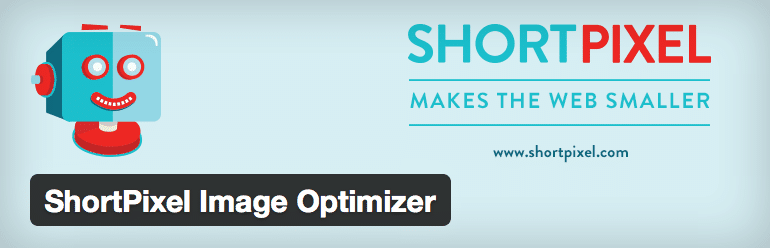
ShortPixel resizes/rescales and compresses images when you upload them to your WordPress website to optimize your overall website performance in several great ways: Faster loading times through improved page speed, better page rankings in search engines, convenient user experience and most importantly, as a result this helps to increase your website traffic.
When optimizing images with ShortPixel, you can choose between lossy and lossless image compression, whereas the first is suitable for images taken with your camera and the second is best for clip art, technical drawings or comics. This well-rated and popular image optimization plugin thus caters to various needs and requirements and can save your website lots of bits and bytes.
WP Smush – Image Optimization
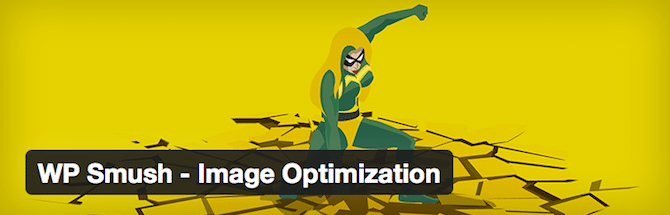
It’s going to put an extra 2-3 seconds loading time for all the new images you upload to your posts, but only because the free and powerful WP Smush plugin has to make its way to Yahoo!’s data centers and back to fully optimize your newly uploaded images.
WP Smush uses optimization techniques specific to image format to remove unnecessary bytes from image files. It is a lossless tool, which means it optimizes the images without changing their look or visual quality. After WP Smush runs on a web page it reports how many bytes would be saved by optimizing the page’s images and provides a downloadable .zip file with the minimized image files.
TinyPNG for WordPress

TinyPNG is among the most popular standalone web applications that allow quick image optimization for PNG file formats. Their TinyPNG WordPress plugin offers a more accessible way of optimizing your images for when you’re crafting a new article or blog post.
TinyPNG uses smart lossy compression techniques to reduce the file size of your PNG files. By selectively decreasing the number of colors in the images you uploaded, fewer bytes are required to store the data. The effect is nearly invisible but it makes a very large difference in file size.
Kraken Image Optimizer

Kraken Image Optimizer was built with the purpose of being a single, easy-to-use tool to take away the pain of inconsistent and downright unsatisfactory results which plague existing tools, and that is exactly what it is: A single tool to optimize all the images you throw at it, giving you amazing results. Just Krak your images and forget about them. You’ll save lots of time and money.
It should be mentioned here that this isn’t an entirely free application/plugin to use. Yes, you can test it out for free on their homepage, but to perform any serious optimization – you’ll need to signup for a subscription, which starts at roughly $3 per month. The reason to use Kraken is obviously their technology, and you should expect to optimize all your images within a days time.
EWWW Image Optimizer

The EWWW Image Optimizer plugin has been downloaded nearly half a million times, and is one of the most popular image optimizing plugins in the blogging sphere. By default, EWWW Image Optimizer uses lossless optimization techniques, so your image quality will be exactly the same before and after the image optimization. The only thing that will change is your file size.
Optimus – WordPress Image Optimizer

Optimus provides effective image compression and can be used as a free base version, premium or professional premium solution. In any case by using Optimus you can reduce the image file sizes by 70% and thus save many kilobytes and improve your website performance. When optimizing image files, image quality is maintained—guaranteed thanks to their fine compression technology.
Prizm Image

In reality, you don’t need that many optimization plugins to take care of your images, we’ve covered the majority of what WordPress users are using, but sometimes there tends to be an error of sorts, or something wrong with your server’s configuration that you need to rely on plugins like Prizm Image.
The Prizm Image plugin helps to achieve web site performance by optimizing images automatically, individually or by bulk while maintaining resolution and visual quality. Prizm Image has no size limit on the files that can be submitted for reduction.
Optimizing Your WordPress Images
It’s a fun process, and it’s always great to see what significant improvements you are able to make, all thanks to a few plugins that retain the quality of your images, just without their original size. Which one of these image optimization plugins have you used before, and what other alternatives are out there when it comes to optimizing WordPress images?


