
If you’ve started a blog, business website or other site with WordPress, you may run into rare WordPress issues from time to time. One of these rare WordPress issues is the Non-existent changeset UUID error. In this article you’ll learn how to fix this issue in WordPress.
- What is the non-existent changeset UUID error?
- How to fix this issue on your WordPress website?
- How to fix this issue on WordPress Multisite?
- Anything else you need to know?
What is the non-existent changeset UUID error?

Once in a while WordPress users are reporting that they can’t preview their site anymore in the WordPress customizer. We’ve also seen reports in the WordPress forums where people didn’t see the admin bar on the frontend or couldn’t preview posts anymore. In these cases people reported that they only see a white screen with the error message:
Non-existent changeset UUID.
The reports of this issue seem to have started with the release of WordPress 4.7. It’s important to not confuse this white screen with the well-known White Screen of Death in WordPress. That’s a different issue which usually is related to PHP errors. Instead the Non-existent changeset UUID error message usually is related to misconfigurations within your WordPress installation.
How to fix this issue on your WordPress website?
 Source: Mocho / Pixabay.com
Source: Mocho / Pixabay.comFirst it’s crucial to understand why this issue is happening. The Non-existent changeset UUID error usually is related to a mismatch or discrepancy of the WordPress Address (URL) and Site Address (URL). You can find these URLs in your WordPress dashboard under Settings => General.
It’s important that the WordPress Address (WP_SITEURL) and Site Address (WP_HOME) contain the correct URLs. For example if you’ve decided that your site’s domain should contain the www-subdomain, then these settings wouldn’t be correct:
WordPress Address (URL): https://mhthemes.com/ Site Address (URL): https://mhthemes.com/
As you can see, there is an inconsistency between the WordPress Address and Site Address. This misconfiguration will lead to issues on your website. Instead the correct settings here would be:
WordPress Address (URL): https://mhthemes.com/ Site Address (URL): https://mhthemes.com/
After you’ve entered the correct URLs of your site in your WordPress dashboard, your issue with the Non-existent changeset UUID error should be solved. However, make sure that you enter the correct URLs, otherwise there is a risk that you’ll break your site. In that case you won’t be able to login anymore and you would need to correct the URLs in your database or wp-config.php file.
How to fix this issue on WordPress Multisite?
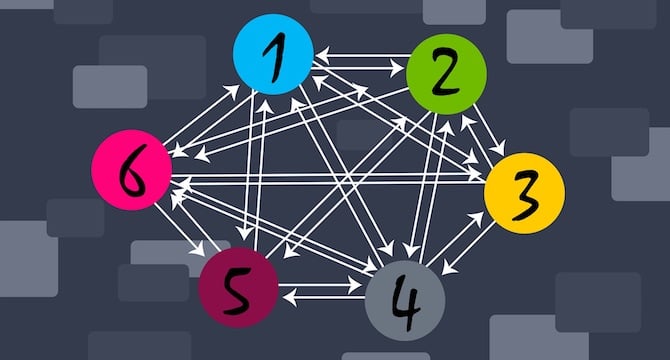
If you’re having this issue within a WordPress Multisite network, the fix will be similar to a single site installation. The only difference is that you would need to correct the URLs for all sites within your Multisite environment. For Multisite you need to navigate to:
- My Sites => Network Admin => Sites
- Click on Edit for the site with the issue
- Under Settings fix the Site URL and Home URL
Anything else you need to know?
 Source: fancycrave1 / Pixabay.com
Source: fancycrave1 / Pixabay.comWith the solution in this article you’ll usually solve this issue. However, it’s possible that your issue is related to other misconfigurations on your website (e.g. incorrect domain mapping, hosting related issues or else). In either way it would be highly recommended to make a backup before you make any changes. You should also clear your browser cache to see if the issue is really happening.
If the suggested fixes don’t work for you, then it would be recommended to do further troubleshooting on your website (disable plugins, etc…) in order to find the culprit. You could also try to contact your hosting company for detailed analysis and further assistance. If you’ve got general issues with the WordPress customizer, then we can also recommend this article: How to solve issues with the Theme Customizer in WordPress.
We hope that you like this article and that you’ve been able to resolve the Non-existent changeset UUID error. If you’re looking for more WordPress tutorials, then have a look at our support center. In case you have additional questions about this issue, please let us know in the comments.
image sources
- Error Sign: Mocho / Pixabay.com
- Laptop + Notebook: fancycrave1 / Pixabay.com
